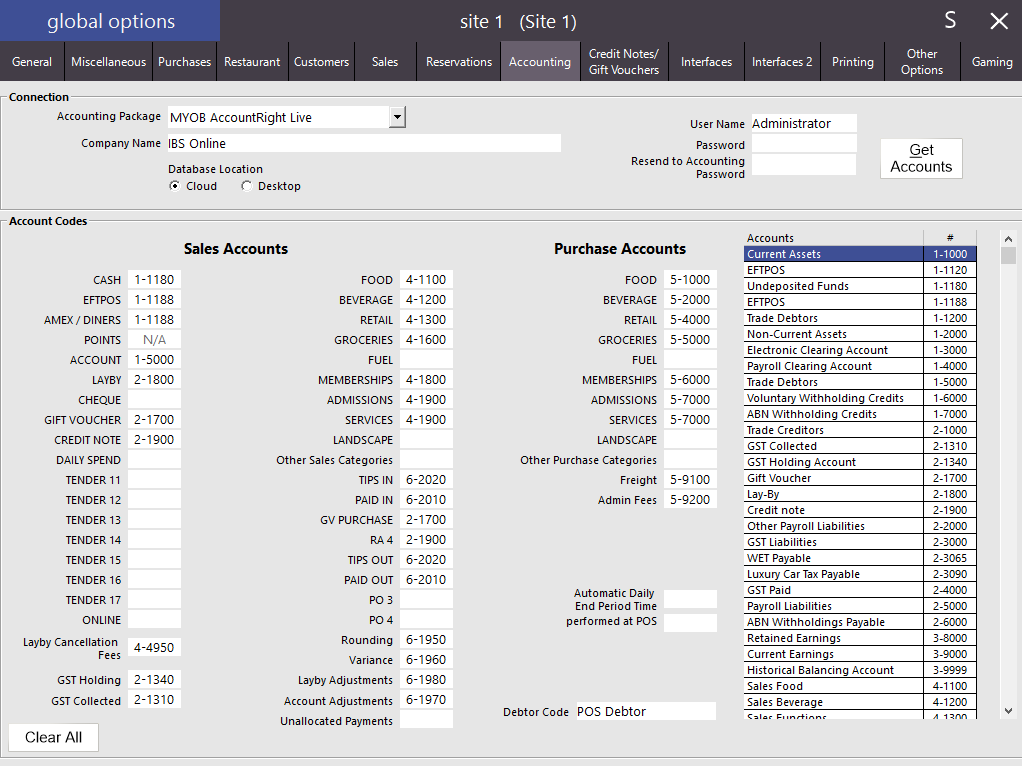
You can create up to 18 tender types in Idealpos in which you can link the same GL Code from MYOB to multiple tenders. For example, all EFTPOS (Inc. Visa, MasterCard, Amex, Diners etc) could be paid into your bank account which grouped together in one merchant settlement from your financial institution, therefore you record these payments in the same GL account in MYOB.
In Idealpos, go to Setup > Functions > Scroll down until you reach the list of tender types.
Select the ‘Function’ you wish to update and press Modify to edit the tender.
Type in the description of the Tender, select the appropriate options and ‘Save’. You can inhibit any unused options so they don’t appear on the POS Screen.
To inhibit Tenders, go to Setup > Yes/No Options > Tenders > Inhibit any unwanted tenders.